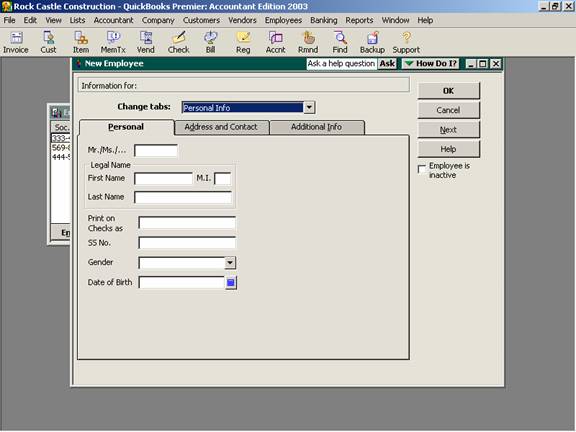
16 Nov Personal Info
Personal Info
The first screen after choosing Lists > Employees > Employee > New is the Personal Info tab. The layout of this process changed with version 2003. The data entered on the three (3) sub-tabs is the basic employee information such as name, address, social security number, telephone numbers, custom fields, etc.
QBRA-2003: Lists > Employee List > Employee > New

QuickBooks follows the federal standards for social security numbers. If entering the social security number causes QuickBooks to display an error message, double check the number again with the employee’s social security card or contact the local Social Security Administration to check the validity of the number.
Custom fields are available for other information that is needed for an employee. The custom fields can be defined for a wide variety of purposes including date of last raise, date of last review, amount of last raise, spouse name, etc. To set up the label for the free form boxes, click the define fields box.

