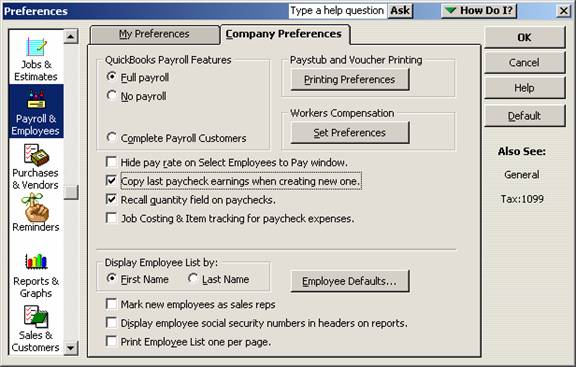
16 Nov Copy Last Paycheck Earnings
Copy last paycheck earnings
New with version 2005 is a preference to copy last paycheck earnings when creating a new one. What this preference does is automatically enters the information on the preview paycheck screen as it was entered on the previous paycheck including earnings (for all earnings items including salary, vacation, sick, etc), hours, workers comp code, customer:job and class.
QBRA-2005: Edit > Preferences > Payroll & Employees > Company Preferences

TIP: When this preference is turned on, the earnings are used from the last paycheck, not from the employee set up on the employee list. This means that even if there is a rate change entered on the employee compensation tab, it will not affect the paycheck unless the rate change is entered in the preview paycheck window.
TRICK: If the employee has been designated to be paid from timesheets, and no time was entered. When this preference is chosen, a warning box will appear when creating the paycheck and the earnings section of the preview paycheck will be empty.
This preference is different than choosing to create the paycheck by marking the radial button of create check without preview using hours below and last quantities. With the preference unchecked, any changes made to the rates via the employee screen will be reflected on the next paycheck. The only information that is carried forward from the previous paycheck will be the hours and last quantities. The result is a paycheck created for the same amounts as the previous one.
TIP: With either alternative if there are limits that have been entered for the employee the amounts will stop affecting the paycheck when appropriate.
QBRA-2005: Employees > Pay Employees


