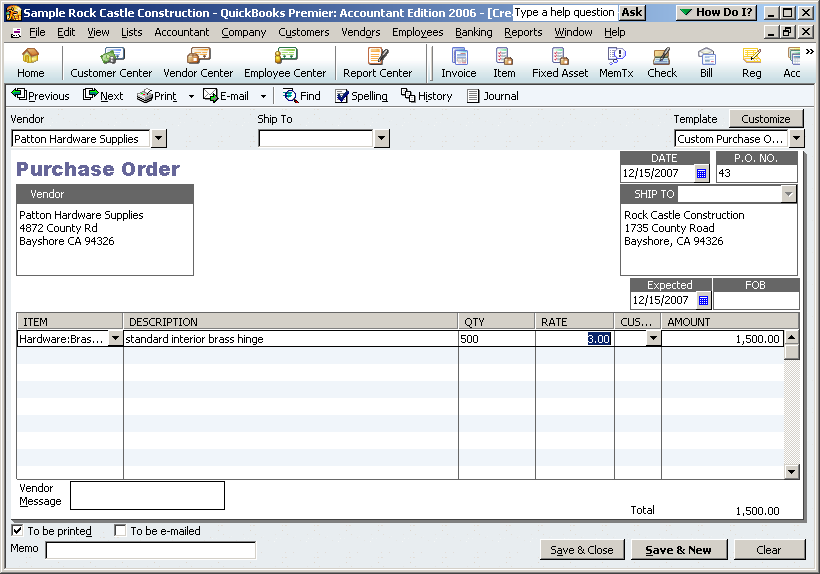
15 Nov Backorder Functionality
In the past, Sales Orders, Progress Invoices, and Purchase Orders had a column for the quantity ordered, and a column for the quantity invoiced or received respectively. New with version 2006 for Premier and Enterprise Solutions Manufacturing and Wholesale Edition, Retail Edition, and Accountant Edition industry specific versions is an additional column that displays and prints the amount that is back ordered if a partial amount has been processed.
QBRA-2006: Vendors > Create Purchase Orders

There is no need to customize the format of the forms. When the transaction is saved for part of the sale or purchase, the column will appear automatically.
QBRA-2006: Vendors > Create Purchase Orders > Fill out the information > Save > Enter a bill for part of the qty > Open the Purchase Order to see the qty that is back ordered


