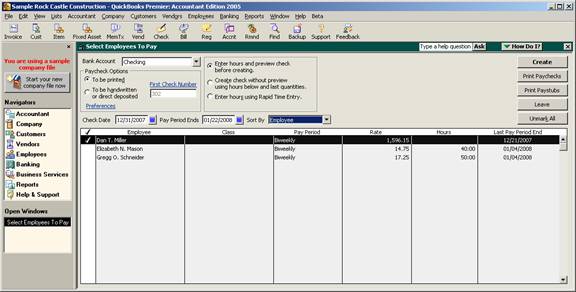
15 Nov Calculate Gross from Net
Calculate Gross from Net
The ability to calculate the gross earnings from a net check is new with version 2005 Enhanced Payroll and Assisted Payroll services.
To use this feature, select the employee to pay from the pay employee list and confirm the “enter hours and preview check” radial button has been chosen.
QBRA-2005: Employees > Pay Employees > Confirm Check Date > Confirm Pay Period Ends > Confirm Enter hours and preview

Click on create and the preview paycheck window will appear. At the bottom right, there is a box to enter net/calculate gross. When this checkbox has been marked, the check amount becomes highlighted and it can be edited to the new net amount.
Trick: This will only work if a salary or bonus item is in the earnings section. You cannot calculate net to gross for hourly payroll items.
QBRA-2005: Employees > Pay Employees > Confirm Check Date > Confirm Pay Period Ends > Confirm Enter hours and preview > Create > Mark Enter net checkbox

To use the feature, at least one earnings item must be included in the earnings section of the preview paycheck. If the only item there, for example, is salary, the salary item will be updated to reflect the new gross amount required to arrive at the net paycheck.
Trick: In previous versions, if the bonus type item was set up as an addition, with version 2005 it needs to be a wage type item. To use the net to gross feature to calculate bonuses (which is typically the situation that gives rise to the problem in the first place), a new payroll item needs to be created for the bonus and the previous addition type bonus needs to be made inactive so it will no longer be used.
Trick: If the amount to be paid is a bonus, commission, or other type of additional pay, it is most efficient to change the earnings section to include that item and remove all the other items. For the net to gross feature to work, there can only be one earnings item. Consider how the reports should look when deciding if the regular payroll earnings item will be used or not.

